9GridTools Features Introduction

9GridTools is a cross-platform office tool software that integrates image processing, video editing, PDF handling, icon generation, background removal, document conversion, ID photo creation, desktop clock, and many other functions. It provides a user-friendly interface and rich parameter settings.
Multiple Practical Tools
Image batch processing, video batch processing, PDF file batch processing, file batch renaming, ID photo processing, batch background removal, and other practical tools.
Image Processing (9 Core Functions)
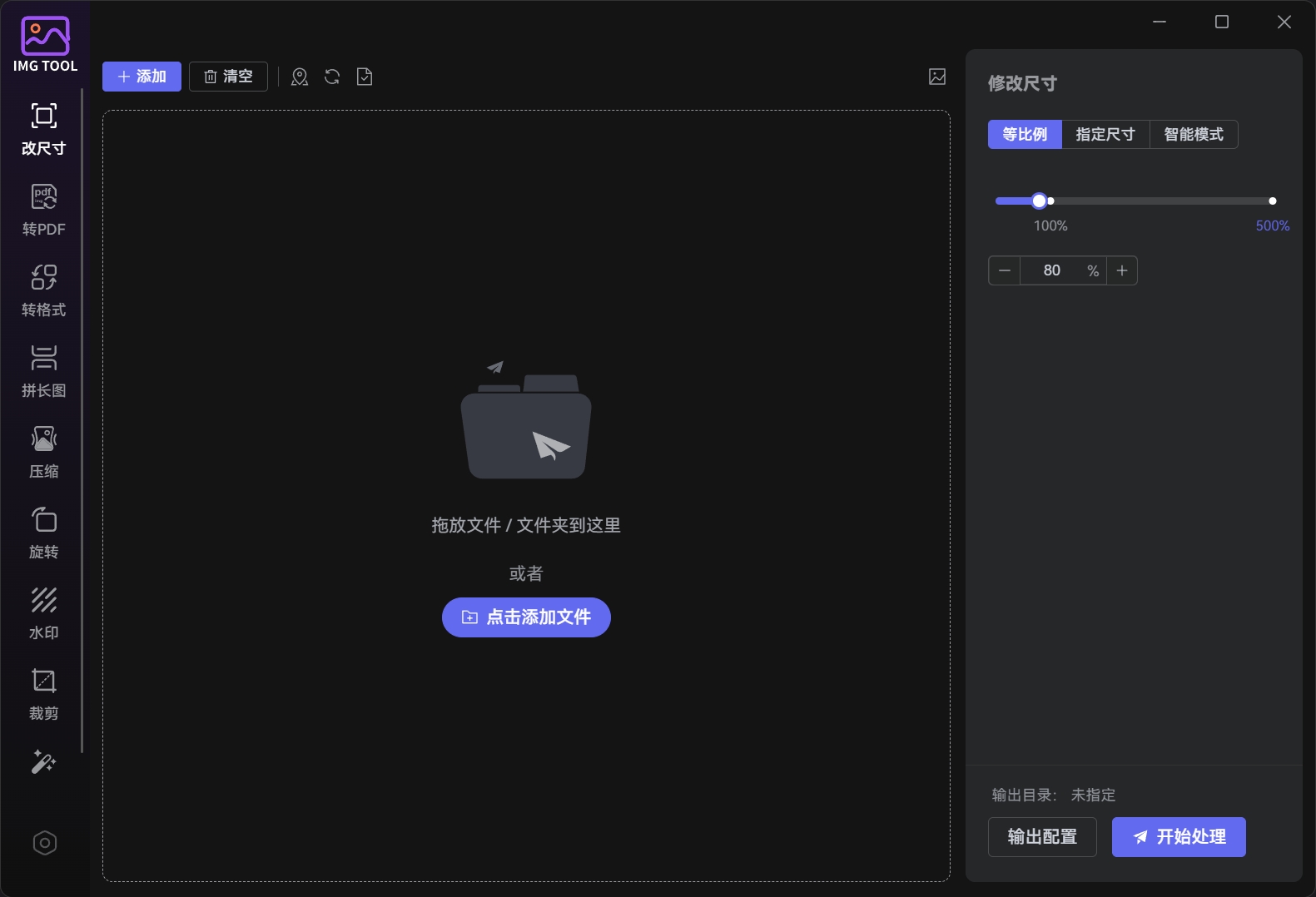
- Image Resizing: Batch modify image sizes, supporting proportional mode, specified size mode, and smart mode. Can batch compress CMYK print images to RGB preview images.
- Image to PDF: Supports PDF merged output and individual output. Supports paper size, orientation, page margin modifications, and batch image size adjustment (CMYK print images will be batch compressed to RGB preview images) before converting to PDF files.
- Image Format Conversion: Convert images to different formats, images to ICO (web/win composite ico, standalone ico/mac icns), and images to png icons.
- Long Image Stitching: Supports stitching direction settings, canvas size, border size, spacing, rounded corners, and background color settings.
- Image Compression: Supports compression by degree and by size.
- Image Rotation: Supports batch rotation of images, with options for clockwise and counterclockwise rotation, and horizontal and vertical flipping. Simple operation with real-time preview of rotation effects, meeting diverse image adjustment needs.
- Image Watermarking: Supports batch addition of text and image watermarks, with customizable font, size, color, rotation angle, transparency, spacing, and offset. Supports tiling and custom modes, real-time preview of watermark effects, meeting diverse anti-theft needs. Image watermarking supports one-click saving of current text/image watermark settings and one-click loading, allowing direct use of previous watermark and settings.
- Image Cropping: Supports batch cropping of images, can crop by fixed ratio or fixed size, real-time preview of cropping area, flexible operation, meeting various image size requirements.
- Image Background Removal: Supports batch removal of image backgrounds, automatically recognizes foreground subjects, saves with transparent background in png format after removal, suitable for ID photos, product images, and other scenarios.
PDF Tools (10 Core Functions)
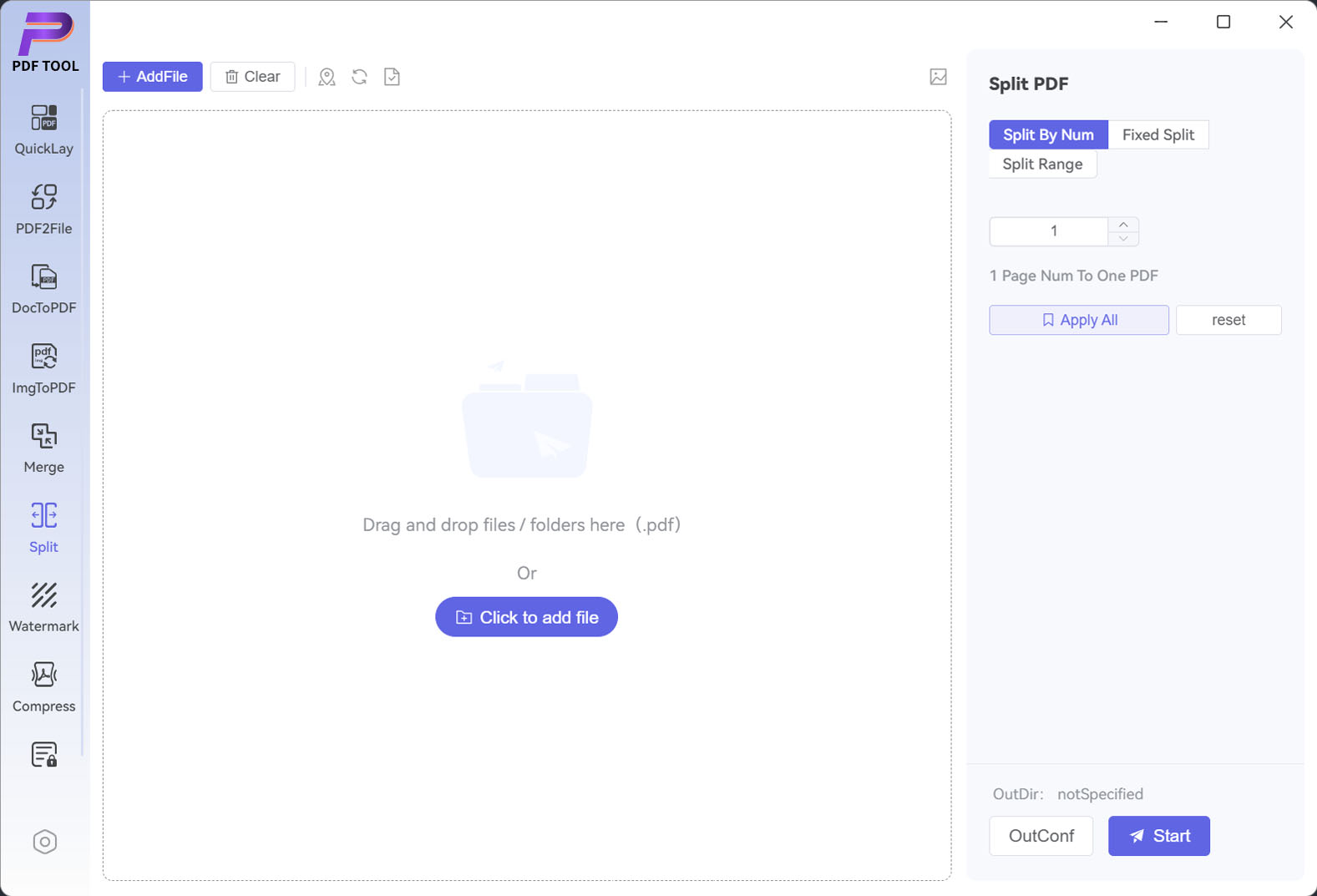
- PDF Block Layout: Supports batch import of PDFs and images. When importing a PDF, you can freely select which PDF pages to import. It also supports page drag-and-drop sorting and rotation operations. When exporting a PDF, it allows for unified page width adjustment, meeting users' needs for PDF typesetting.
- PDF to Image: Convert PDF files to image formats, with configurable output formats (JPG/JPEG/PNG, etc.) and output quality (normal, HD, ultra HD modes), meeting users' diverse PDF to image conversion needs.
- PDF to Document: Supports converting PDF to Word documents and PDF to PPT functionality.
- Document to PDF: Convert documents to PDF files, supporting conversion of Word/Excel/PPT files to PDF format.
- Image to PDF: Supports PDF merged output and individual output. Supports paper size, orientation, page margin modifications, and batch image size adjustment (CMYK print images will be batch compressed to RGB preview images) before converting to PDF files.
- PDF Merging: The PDF merging function allows users to combine multiple PDF files into a single PDF document, while providing a "Uniform Page Width" option to standardize the page width display of the merged PDF, meeting document integration and layout standardization needs.
- PDF Split:The PDF Splitting Function enables users to split a complete PDF document into multiple sub-PDF files based on three different logics: Page Count Splitting splits the original PDF document by a fixed number of pages and generates a sub-PDF each time the set number of pages is reached; Fixed-point Splitting allows users to manually enter page numbers for split points or select split points visually, and the PDF will be split into several files at the specified split points with content divided into parts before and after each split point; Range Splitting extracts PDF pages according to the entered page range, supporting the extraction of either a single page or multiple pages.
- PDF Watermarking: The PDF watermarking function allows users to add custom text watermarks to PDF files by inputting watermark text content to quickly generate watermarked PDFs.
- PDF Compression: This function supports compressing PDF files by adjusting file quality to optimize PDF file size.
- PDF Encryption/Decryption: The PDF encryption/decryption function provides encryption protection and decryption access capabilities for PDF files. Through password settings, the encryption function can restrict PDF file viewing and editing permissions, ensuring document content security; the decryption function supports entering the correct password to remove encryption restrictions and restore normal file access.
File Organization (1 Core Functions)
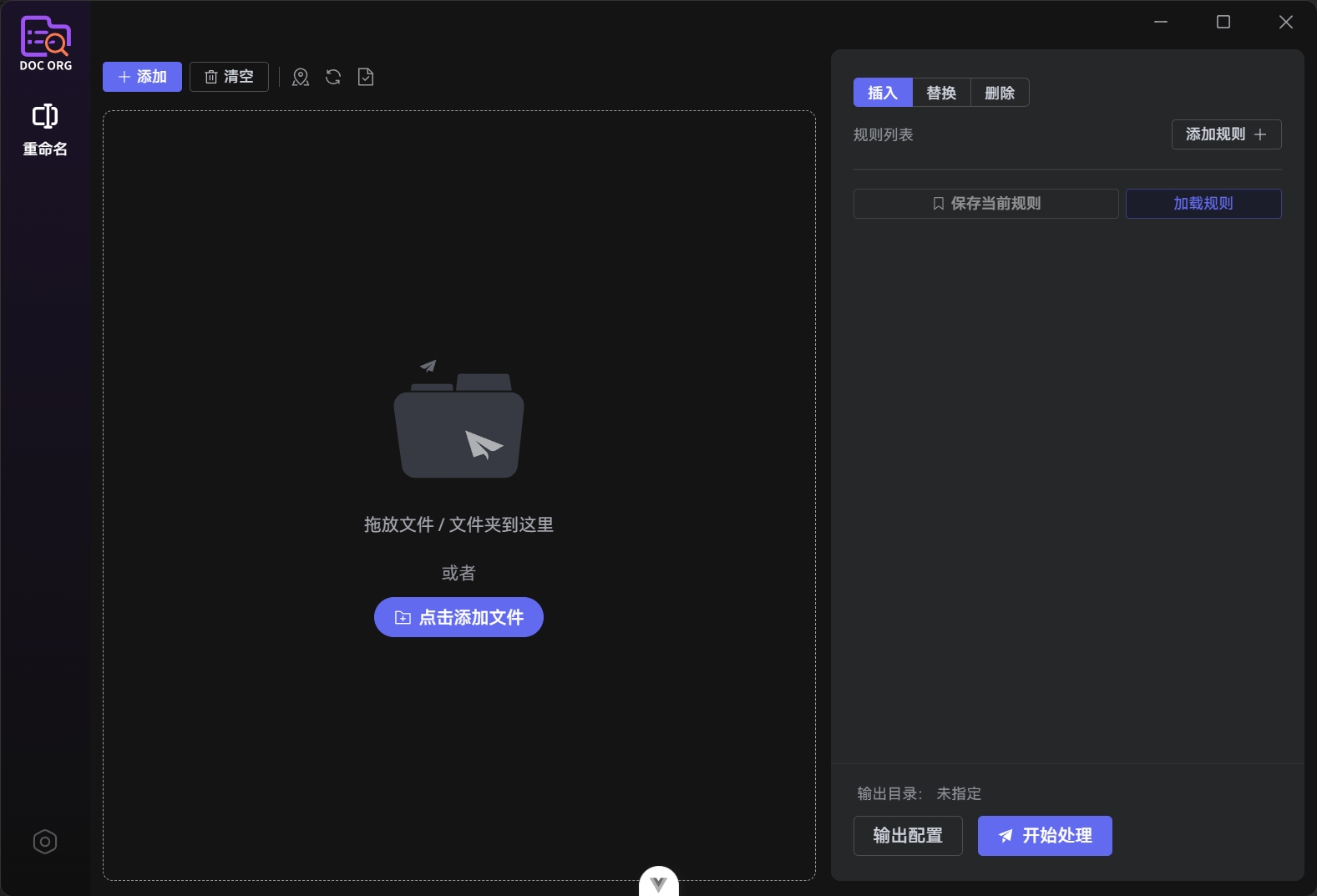
- File Renaming:
- Rename-Insert: Add new content (such as characters, dates, numbers) at specified positions in the original filename. You can customize the insertion position, and the innovative smart follow insertion method can automatically follow after the previous inserted content. Date insertion allows customization of date and date format.
- Rename-Replace: Supports diverse replacement operations for filenames, covering precise find and replace, global replacement, and case format replacement functions.
- Rename-Delete: Supports precise or batch character removal operations for filenames through two rules: deleting characters and deleting by position.
- Rename-Rule Save and Load: File renaming supports one-click saving of current rules (insert/replace/delete) and one-click loading of saved renaming rules.
Video Processing (6 Core Functions)
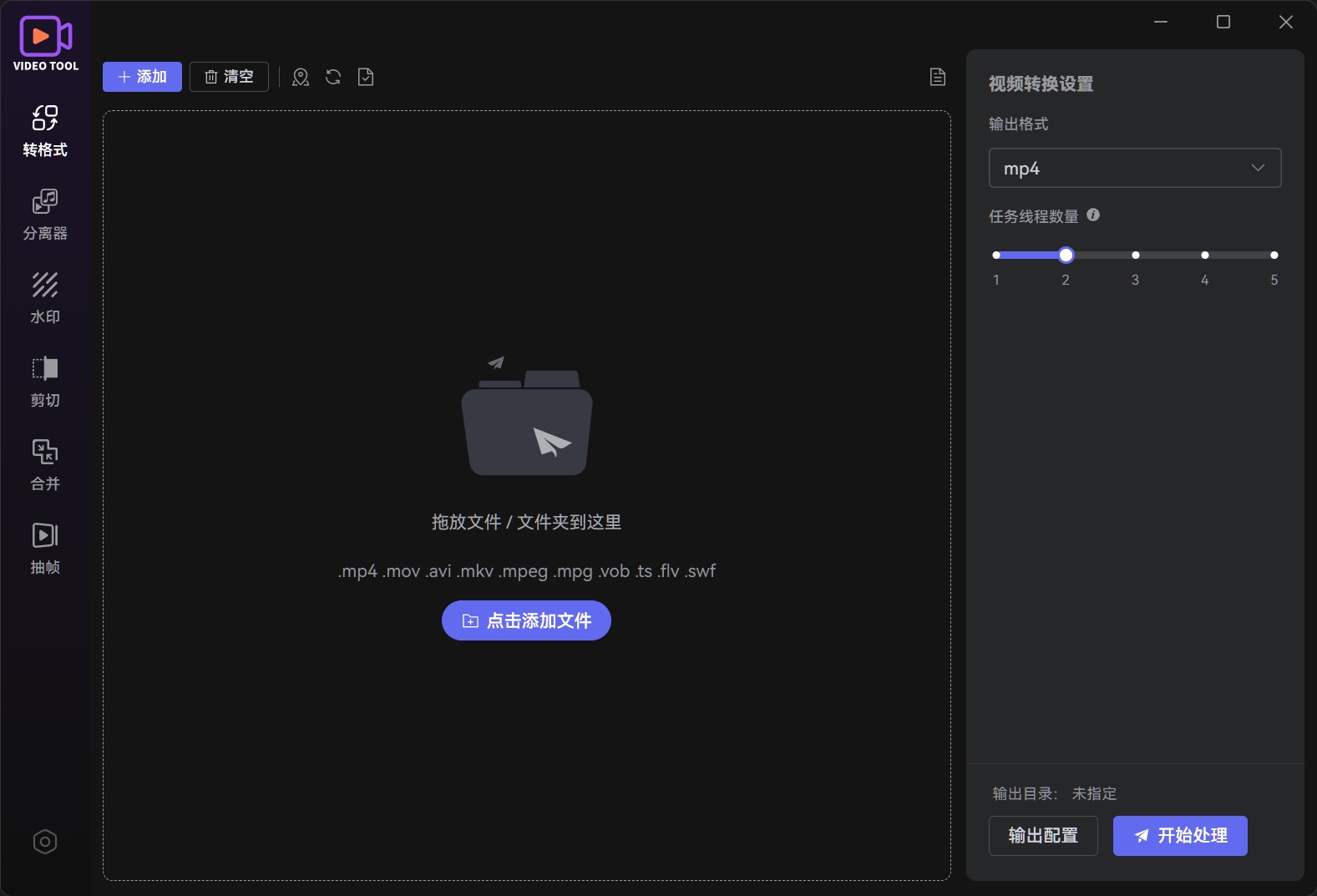
- Video Format Conversion: The video conversion setting function supports customized video output formats (default mp4), adjustable resolution (including default and custom), video encoding, bitrate, frame rate, as well as audio bitrate, sampling rate, and playback speed. It also optimizes conversion efficiency through task thread count (1-5 levels), meeting different video conversion needs and flexibly adapting to device playback and storage requirements.
- Video Separator: The video separator setting function supports selecting separation methods, allowing videos to be split into simultaneous audio-video separation, video-only separation, or audio-only separation as needed, meeting the needs for extracting pure video, pure audio, or complete audio-video separation.
- Video Watermarking: The video watermarking function supports adding text or image watermarks. Users can input custom watermark text, set font size (by dragging slider or inputting values, unit px), color (through color wheel selection), style (including transparency adjustment), or select custom images and set image size. Position can be set by pixels or percentage, with precise positioning through horizontal and vertical sliders. It supports "Save Watermark" to retain configuration, "Load" for reuse, and real-time preview of watermark overlay effects.
- Video Cutting: Supports efficient processing of multiple videos, allowing import of multiple video files through the "Add" button. In the "Video Cutting" configuration area, users can customize the start and end times for each video (end time can be "Auto" to adapt to video duration or "Custom" for precise cutting), and can also click "Apply All" to unify rules across all videos. This simplifies the multi-video segment cutting process, improves editing efficiency, and meets the needs for batch production of short videos, material extraction, and other scenarios.
- Video Merging: Supports merging multiple videos with flexible output parameter configuration: resolution provides "Options" and "Custom" modes; playback speed, video bitrate, frame rate, audio bitrate, and sampling rate can all be adjusted as needed; and sound can be controlled through the "Audio Mute" switch. Users can precisely set parameters according to image quality and performance requirements for quick video merging.
- Video Frame Extraction: The video frame extraction function supports two extraction modes: by file count allows setting the number of output frame files (e.g., filling in 1 outputs 1 frame), and by time allows setting time intervals (e.g., extracting every 60 seconds). Output formats can be jpg or png. Through simple parameter configuration, key frame images can be extracted from videos for video content preview, material extraction, etc., helping to efficiently obtain video static frames and simplifying the video frame processing workflow.
ID Photos (1 Core Functions)
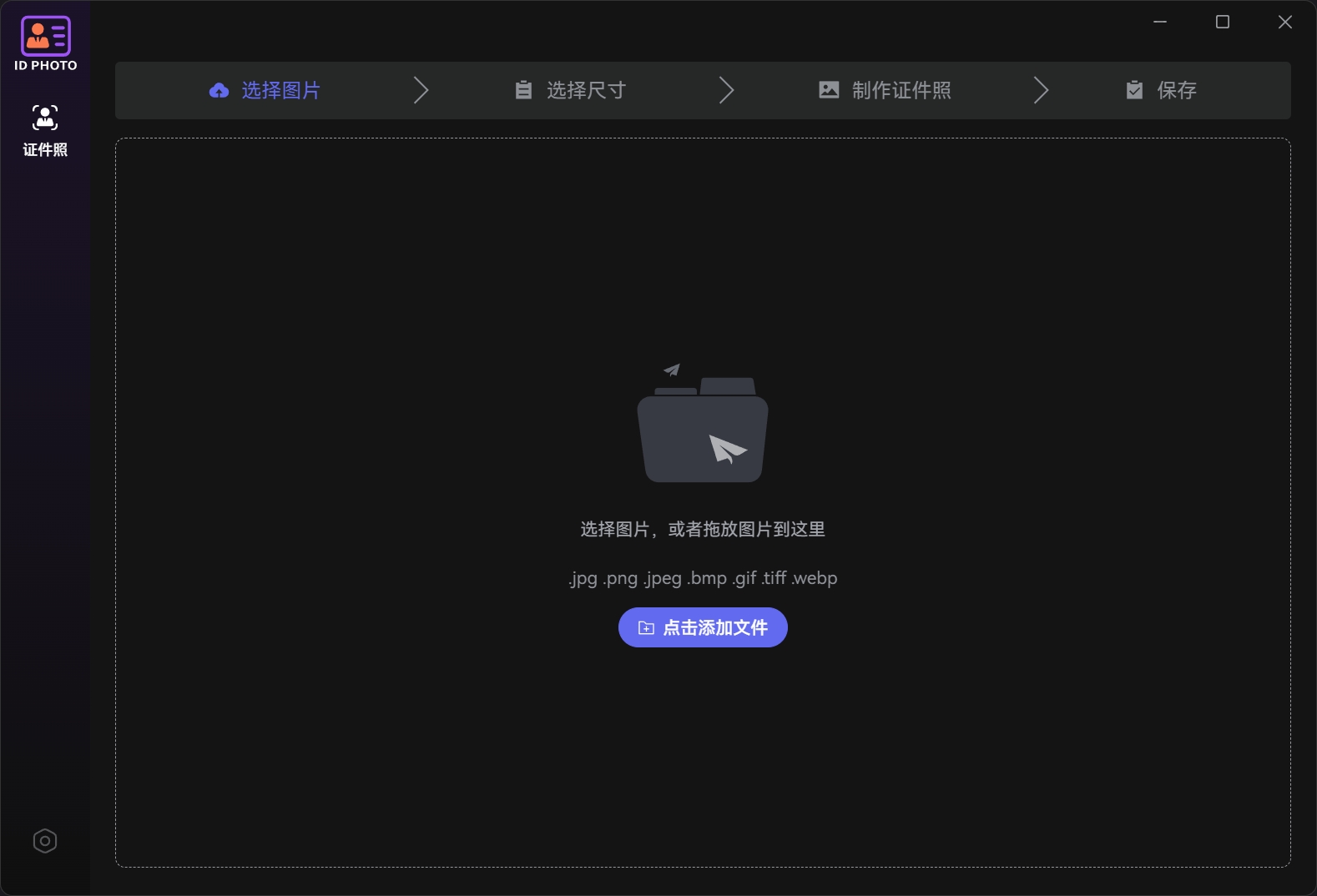
- ID Photo Creation: The ID photo creation tool supports a one-stop production process. First, "Select Image" to upload materials, then enter the "Select Size" stage where you can choose preset sizes or customize width and height. Next, in the "Create ID Photo" step, you can remove the background, crop, and adjust the background color (multiple color options provided) of the ID photo, with real-time preview of cropping effects. After completing adjustments, enter the "Save" stage where you can save both the original file with background removed and the finished ID photo with specified background color. During the operation, you can flexibly go back (previous step, recreate), meeting different ID photo size and background color requirements, simplifying the ID photo creation process, and helping users quickly generate compliant and attractive ID photos.
Clock

- Desktop Clock: Provides multiple personalized desktop clock styles, covering flip clock, minimalist digital clock, vinyl record themed clock, and other different design styles, adapting to diverse aesthetics. The clock display includes time, date, and other information, making time display both practical and artistic, adding a personalized atmosphere to the desktop, and meeting users' needs to create exclusive desktop visual experiences.
Settings
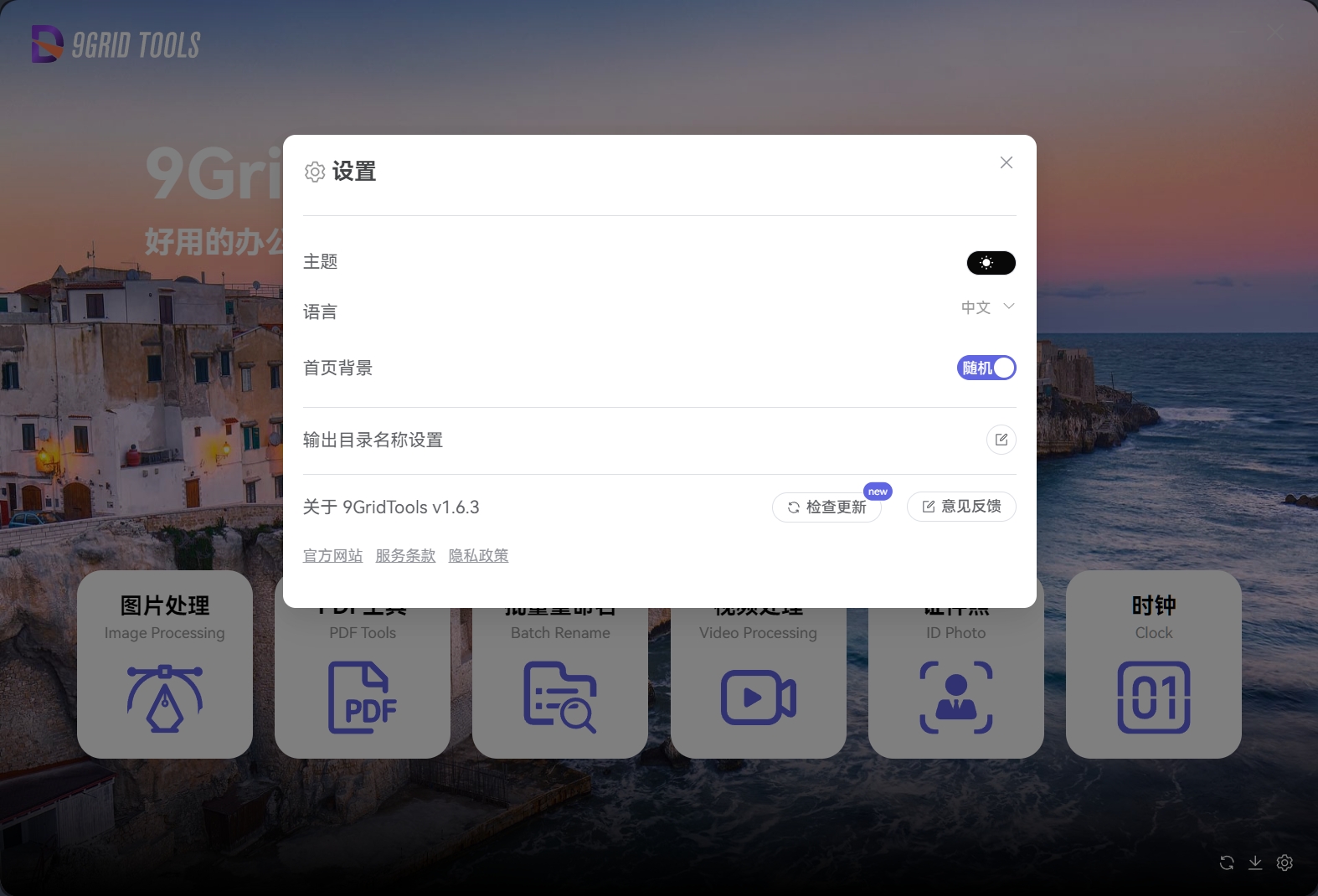
- Supports personalized options such as theme switching, language selection, home page background customization, and output directory name settings.
- You can view current version information, supports one-click update checking, feedback submission, and quick access to the official website, terms of service, and privacy policy.
Personalization
Supports personalized features such as light/dark themes, flip clock, creative clock, home page background changing, and more.